Wondering, How to disable user password change emails/notifications. Here is your answer.
Disable Password Change Email to Admin
Note: Create a Plugin or Add this code inside a custom plugin to make this code work.
/**
* Disable Admin Notification of User Password Change
*
* @see pluggable.php
*/
if ( ! function_exists( 'wp_password_change_notification' ) ) {
function wp_password_change_notification( $user ) {
return;
}
}Suppressing this email notification has to handled with a plugin because pluggable.php is loaded earlier than a theme’s functions.php file.
Disable Password Change Email to Users
/**
* Disable User Notification of User Password Change
*/
add_filter( 'send_password_change_email', '__return_false' );Add above line of code in functions.php of your theme to disable user password change emails to users itself.
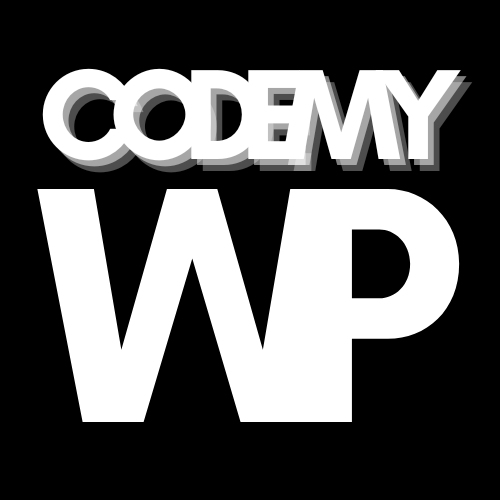
Leave a Reply