Shortcodes are pretty useful in wordpress to show static/dynamic custom content according to your needs. You can use shortcodes to show dynamic content like Posts, Categories, Products, etc. Many WordPress plugins and themes use shortcodes to add specialized content like contact forms, image galleries, sliders, and many more. If you’re thinking to learn WordPress backend, shortcodes would be a good start.
Simple Shortcode
Create a Shortcode
Paste this code inside theme’s functions.php file.
<?php
function function_name() {
echo “This is my first Shortcode!”;
}
add_shortcode(“shortcode_name”,”function_name”);
?>Add Shortcode
Use shortcode in Text Editor
[shortcode_name]Use shortcode using PHP
<?= do_shortcode(“[shortcode_name]”) ?>Output
This is my first Shortcode!Shortcode with Arguments
Create Shortcode with Arguments
Paste this code inside theme’s functions.php file.
<?php
function function_name($args) {
$name = $args[“name”];
echo “My name is {$name}.”;
}
add_shortcode(“shortcode_name”,”function_name”);
?>Add Shortcode with Arguments
Use Text Editor to print Shortcode
[shortcode_name name=‘Sanchit’]Use below code to print shortcode using php.
<?= do_shortcode(“[shortcode_name name=‘Sanchit’]”) ?>Output
My name is Sanchit.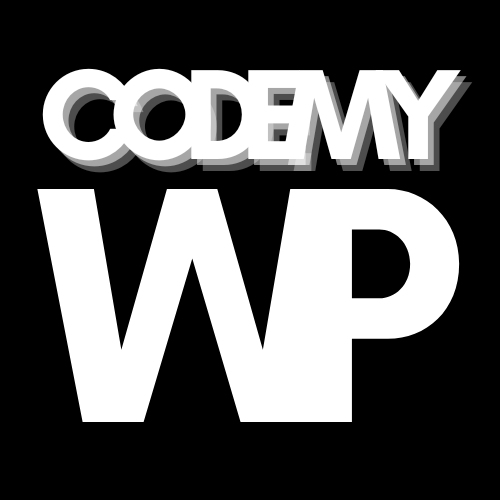
Leave a Reply